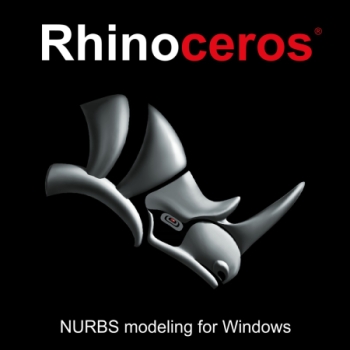 Introducing software for designers Rhinoceros, Flamingo software product-a tool for making constructed in Rhinoceros products in a photorealistic image and RhinoJewel-powerful software addition, possessing a wide range of advanced tools to create extensive jewelry collections inserts and Gemological materials prepared for use with Rhinoceros and Flamingo.
Introducing software for designers Rhinoceros, Flamingo software product-a tool for making constructed in Rhinoceros products in a photorealistic image and RhinoJewel-powerful software addition, possessing a wide range of advanced tools to create extensive jewelry collections inserts and Gemological materials prepared for use with Rhinoceros and Flamingo.
Rhinoceros can create, edit, analyze, and translate NURBS curves, surfaces, body in Windows Wednesday, giving you unparalleled freedom, flexibility, ease of modeling, even very sophisticated jewelry.
(NURBS is a mathematical representation of the 3D geometry, allowing you to accurately generate any complicated three-dimensional organic surface or body from simple 2D lines, circles, arcs, curves)
ACCESSIBILITY RHINOCEROS:
- Unfettered free-form tools for 3D modeling-the same as in products valued at 30-50 times more expensive. You can model any shape you can imagine.
- The required accuracy for design, prototyping, engineering design, analysis and manufacturing of various products-from aviation to the jewelry industry.
- Compatibility with all your other design, drafting, CAM, engineering, analytical, visualization, animation and photo software.
- Availability. This product is so easy to learn and use that you can focus on design and visualization without worrying about the specifics of the program.
- Easy implementation. Standard technical support. Short learning curve. The cost is the same as other Windows programs. Requires no special fees for support.
USING THE RHINOCEROS, THE USER CAN COUNT ON A WIDE RANGE OF FUNCTIONS:
- Jewelry display with light reflection effects in real time.
- Automatically create plane, including four species.
- Quickly and accurately label the plane and 3D jewelry.
- Use STL formatted output file for rapid prototyping.
- Analyze the surface to create molds and printing photorealistic images using software add-ons for Flamingo.
- Calculate density.
- Create designs with accuracy to 0.0001 millimeter.
New software tools add-ons RhinoJewel allow you to create complex paves (kind of jewelry c special arrangement of stones) to easily and quickly calculate the total weight of the stones and the exact weight of the metal. Many tools can help you in all aspects of your work with jewelry and automate the translation of your models in STL files needed for the process of rapid prototyping or CAM (computer aided manufacturing).
When you insert a stone, you can choose its position, rotation, scale, and identify with the keyboard size in millimetres. RhinoJewel program allows you to change the configuration in Rhino to improve visualization of jewelry, using light rays reflection effect of metals and stones.